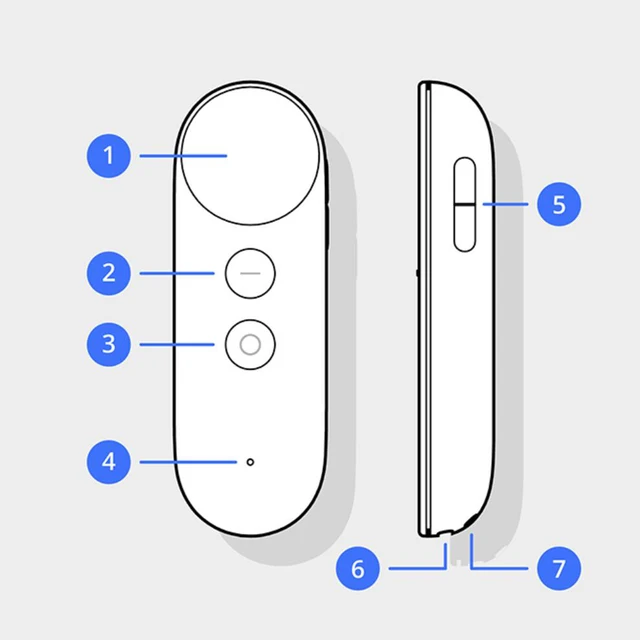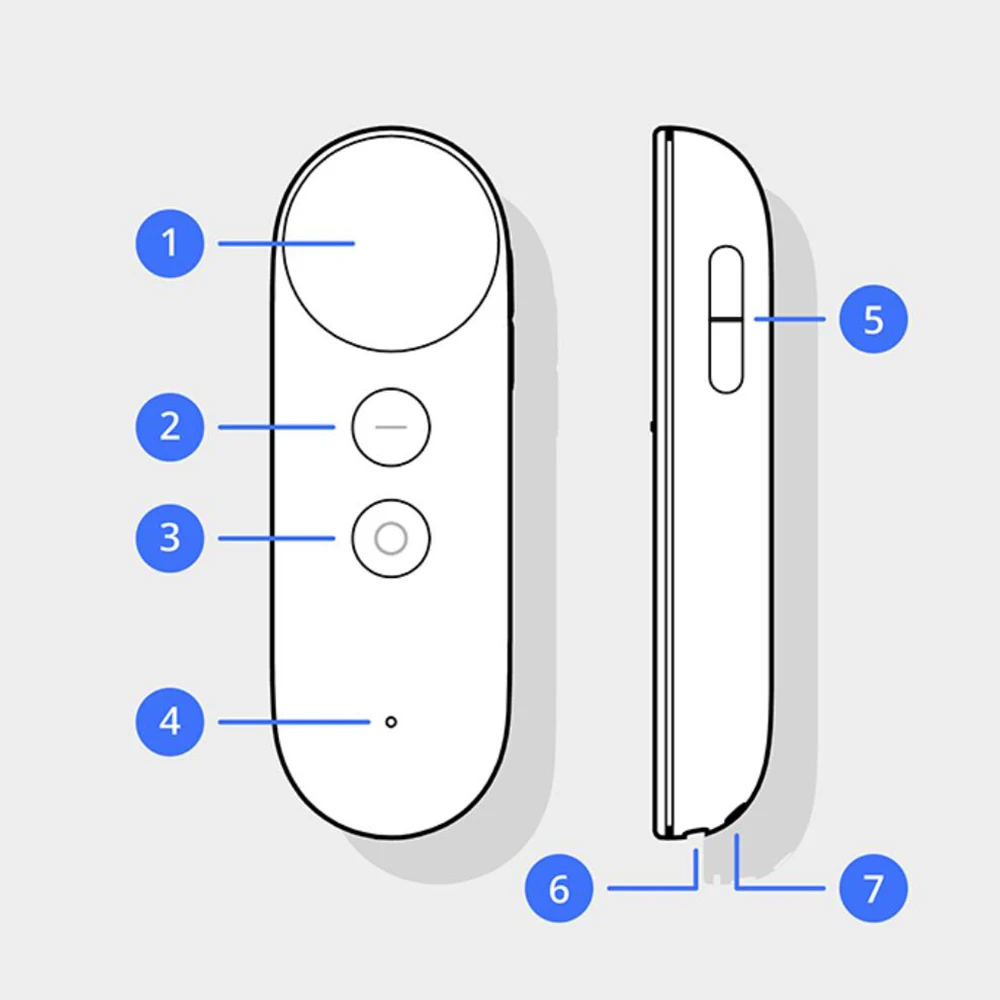Remote Control for Google Daydream View VR Headset Remote D9SCA Daydream View Controller
$17.48
- Description
- Additional information
Description
Remote control for Google Daydream View VR Headset Remote D9SCA Daydream View controller
How to use the Daydream controller
1.Touchpad: Swipe to scroll and press to click.
2.App button: This button depends on the app you’re using. For example, it might show menus, pause, go back, or change modes.
3.Daydream button
.Press to open Daydream Dashboard.
.Press and hold to re-center your view and cursor.
4.Status light: See “What the status light means” below.
5.Volume buttons
Note: Be sure not to pair a Bluetooth headset (including Pixel Buds) while using Daydream View.
6.Charging port: Use a USB Type-C charger.
7.Wrist strap holes

Remarks
1)the controller was never used but there are some dirty marks and scratches from bulk packing.
2)This is not a universal controller and only works a few android mobiles.






Additional information
| Support APP | No |
|---|---|
| Model Number | D9SCA |
| Wireless Communication | IR |
| Use | Audio / Video Players |
| Origin | Mainland China |
| Certification | NONE |